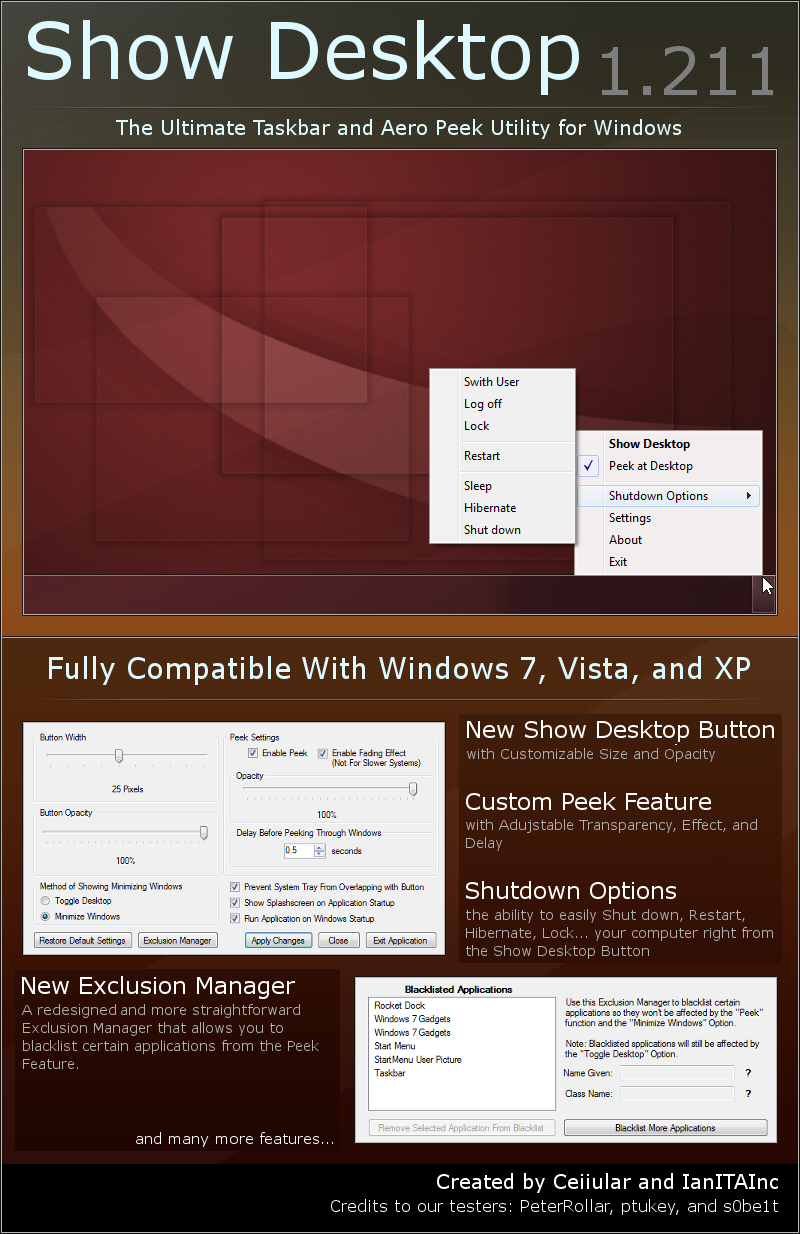ShopDreamUp AI ArtDreamUp
Deviation Actions
Daily Deviation
Daily Deviation
February 5, 2010
Show Desktop by ~CeIIular I don't even need to explain why this gets a DD. Just look it. it's freakin awesome
Featured by mrrste
Suggested by TheOne89it
Suggested Deviants
Suggested Collections
You Might Like…
Featured in Groups
Description
Requires .NET Framework 4.0
Compatible with Windows 7, Windows Vista, and Windows XP
'Show Desktop' is a small portable application, inspired by Windows 7 Aero Peek, that creates a small rectangular button at the right side of the user's taskbar that not only replaces the original Windows 7 Show Desktop Button, but also adds tons of features. For those using Windows Operating Systems, 'Show Desktop' is fully compatible with Windows XP and Vista, and provides all of the features that can be found on the Windows 7 Show Desktop Button, and more.
'Show Desktop' is greatly customizable, in that it allows the user to change the application's settings to their liking.
'Show Desktop' also gives the access to Shutdown options directly from the Show Desktop Button. These options allow the user to easily switch users, log off, lock, sleep, shutdown, restart, and hibernate their computer straight from a menu accessible from the button itself.
• Show Desktop Button addition for Windows XP, and Vista; Show Desktop Button replacement for Windows 7
• 'Aero Peek' support for Windows XP, Windows Vista, and Windows 7 with customization.
• A redesigned and easy to use Exclusion Manager to exclude certain programs from being peeked through
• Shutdown Options
• 'Toggling the Desktop' and 'Minimize Windows' features that allow the user to choose the method in which open windows are minimized.
• Ability to change the delay before when 'Aero Peek' is invoked
• Support and automatically adjusting feature for different taskbar sizes and positions
• (NEW) Drag and Drop feature where all windows are minimized when a file is dragged onto the Show Desktop Button
• (NEW) Option to have the application run on Windows Startup
and more...
Show Desktop XP is exclusive to Aero Xtreme 7 XP . You may NOT package it with a theme or any other work without my or IanITAInc's permission. However, if you want to feature 'Show Desktop', you can simply simply post a link to this page.
Created by CeIIular and IanITAInc
Many thanks to IanITAInc, PeterRollar, ptukey, s0be1t for extensive testing.
Wallpaper used in preview: eCO by lassekongo83
Compatible with Windows 7, Windows Vista, and Windows XP
DOWNLOAD LINK
Description
'Show Desktop' is a small portable application, inspired by Windows 7 Aero Peek, that creates a small rectangular button at the right side of the user's taskbar that not only replaces the original Windows 7 Show Desktop Button, but also adds tons of features. For those using Windows Operating Systems, 'Show Desktop' is fully compatible with Windows XP and Vista, and provides all of the features that can be found on the Windows 7 Show Desktop Button, and more.
'Show Desktop' is greatly customizable, in that it allows the user to change the application's settings to their liking.
'Show Desktop' also gives the access to Shutdown options directly from the Show Desktop Button. These options allow the user to easily switch users, log off, lock, sleep, shutdown, restart, and hibernate their computer straight from a menu accessible from the button itself.
Features
• Show Desktop Button addition for Windows XP, and Vista; Show Desktop Button replacement for Windows 7
• 'Aero Peek' support for Windows XP, Windows Vista, and Windows 7 with customization.
• A redesigned and easy to use Exclusion Manager to exclude certain programs from being peeked through
• Shutdown Options
• 'Toggling the Desktop' and 'Minimize Windows' features that allow the user to choose the method in which open windows are minimized.
• Ability to change the delay before when 'Aero Peek' is invoked
• Support and automatically adjusting feature for different taskbar sizes and positions
• (NEW) Drag and Drop feature where all windows are minimized when a file is dragged onto the Show Desktop Button
• (NEW) Option to have the application run on Windows Startup
and more...
Show Desktop XP is exclusive to Aero Xtreme 7 XP . You may NOT package it with a theme or any other work without my or IanITAInc's permission. However, if you want to feature 'Show Desktop', you can simply simply post a link to this page.
Credits
Created by CeIIular and IanITAInc
Many thanks to IanITAInc, PeterRollar, ptukey, s0be1t for extensive testing.
Wallpaper used in preview: eCO by lassekongo83
Image size
800x1234px 548.31 KB
© 2009 - 2024 CeIIular
Comments675
Join the community to add your comment. Already a deviant? Log In
Well, the house is a shambles, the front steps and sidewalk have yet to be shoveled after an overnight snowstorm, holiday stuff is scattered everwhere and there are about a half dozen messages on the answering machine that haven't been played back. My wife is at work, and I should be busy myself, editing technical manuscripts that are due quite soon and picking up around the house, but I can't bring myself to bother with any of it. I've put my entire life on hold for no other reason than that I've found a new toy I simply can't stop playing with. It's a Windows executable called Show Desktop developed by DeviantART's own *Cellular [link] . It's an amazing little standalone app that consists of a small button positioned to the right of the Windows taskbar. When clicked , the button minimizes all windows currently opened on the desktop. If the small rectanglular button is right-clicked, a compact menu appears that offers some very big options which are quite useful. Not only is it possible to personalize the application's settings (splash screen on/off, button width, etc.) but the user is also offered the option to log off Windows, switch users, go on standby, enter hibernation, or even shutdown or restart their system.
These features alone would make this tiny app a treasure, but it's not why I'm sitting in front of this console, downing my third Red Bull and watching my life go out the window. The reason I can't stop playing with Show Desktop< is because of the Aero Peek function, a Windows 7 feature I never
thought I'd witness on a lowly XP machine. And the amazingthing is, it works! I did have to fish around a bit, mousing over the button once or twice the first time I looked for it till I found the 'sweet spot', but once discovered, the function is very easy to relocate.
Now, if one adds to these features the fact that the Aero Peek function is fully customizable, the attractive and unobtrusive splash screen can be disabled, all functions can be managed from the button itself (as opposed to working from a systray icon) you have, in my opinion, one of the three handiest apps (the other two being InTime's Aero 7 Xtreme for XP Windowblinds [link] and CAD 2009 Edition v1.6 for XP by Flawless02
[link] ) ever devised to transform Windows XP's interface into a Win 7-like
environment. I very highly recommend this amazing app with the tiny footprint, but, if you will accept a word of warning, do not install it until after the sidewalk is shoveled and your household chores are attended to, because once you begin playing with Show Desktop, it's incredibly easy to lose awareness of your surrondings or even space/ time itself..